Addon domains are a great way to host multiple sites under the same account. Adding a domain as addon means that a certain subfolder under your public_html will be opened with an independent domain, which is different from your primary domain.
To use this feature, you will need to click Addon Domains link under your domains section from cPanel Home.
In Addon Domains interface, you can do the following tasks.
To create an Addon Domain, follow these steps −
1 − Click on Addon Domain in cpanel home.
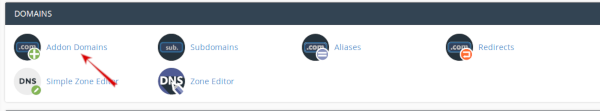
2 − Enter your domain name in New Domain Name textbox.
3 − Subdomains and Document Root will be automatically filled.
4 − You can create an FTP account, which will be associated with the Addon Domain. To create an FTP account, select the checkbox on which create an ftp account associated with this domain is written.
5 − Enter FTP Username and Password to create an ftp account.
6 − Click on the button “Add Domain”.
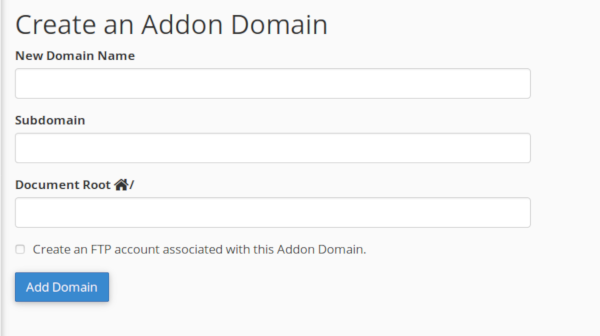
Remove an Addon Domain
To remove an addon domain, press remove link:


