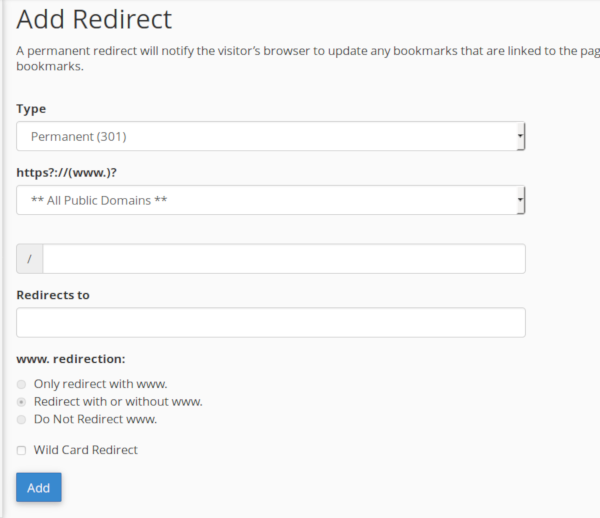How to set a redirect?
To create a redirect, please follow these steps
1 − Click on redirects in cpanel Home.
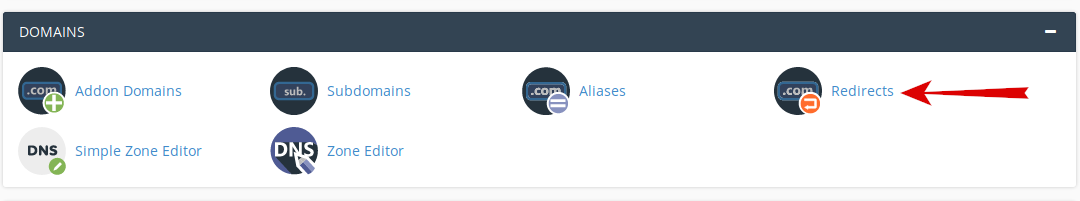
2 − Choose permanent (301).
3 − Choose the domain you want to redirect from the dropdown menu.
4 − Enter the path of page or path of folder you want to redirect.
5 − Enter full URL of the page your domain will be redirected to, in Redirect to textbox. You will also need to specify the protocol as well, http:// or https://.
6 − Select Redirect with or without www.
7 − Click on Add to save the settings.