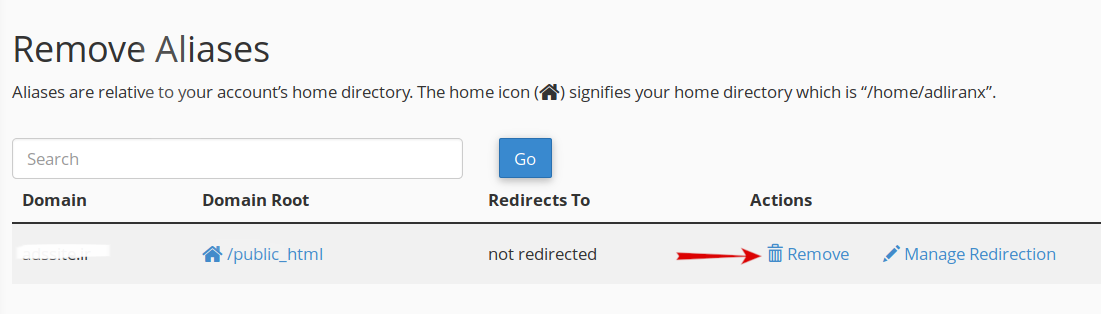Create an Alias
To create an alias, you will need to follow these steps:
1 − Open cpanel aliases by clicking on the aliases link in cpanel home.
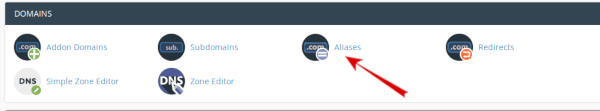
2 − In the aliases section, you will see create new alias, fill your domain in the text box.
3 − Press add domain button, if successful you will see a success message.
Note − 1. Domain must be registered already.
2. Domain’s nameservers must be configure to point at your cpanel account.
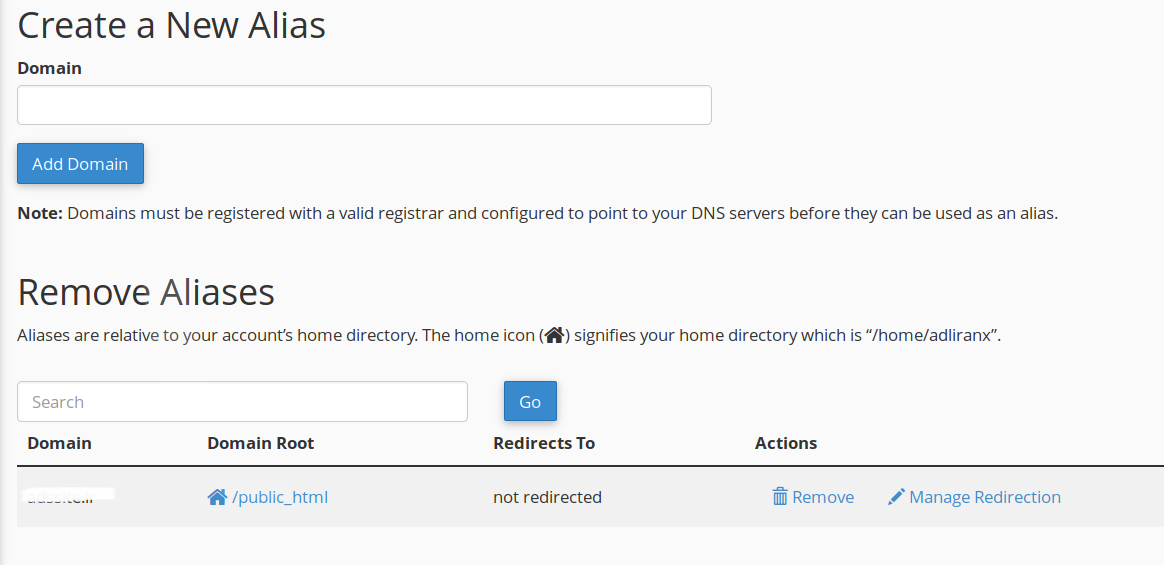
Remove Aliases
To remove alias:
-Click on remove alias button.