There are two options through which you can login to your webmail client.
cPanel Interface
- login to your webmail client:
1 − Login to your cpanel and click on Email Accounts.
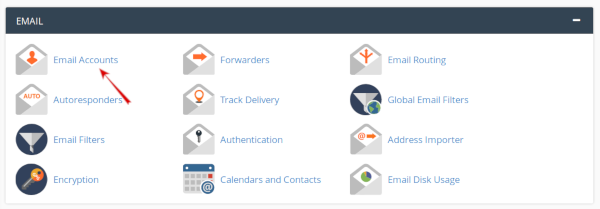
2 − Scroll down to find list of Email Accounts.
3 − Click on More button at the corresponding email address of which you want to access webmail.
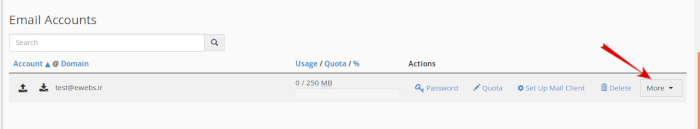
4 − Click on Access webmail and the system will automatically log you into the webmail in a new tab.
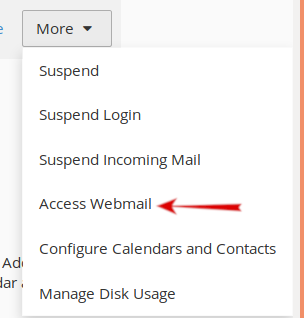
5 − Choose any webmail application.
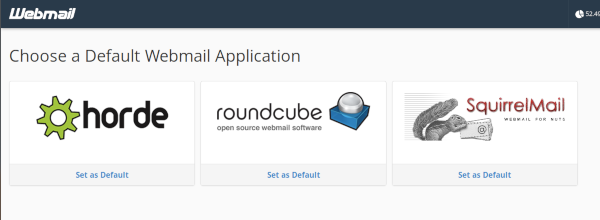
Access webmail directly
- To access webmail directly without logging into cpanel:
1 − Navigate to https://yourdomain.com:2096 or https://yourdomain.com/webmail through your browsers address bar.
2 − Webmail login screen will appear, Enter your email and password of your email account.
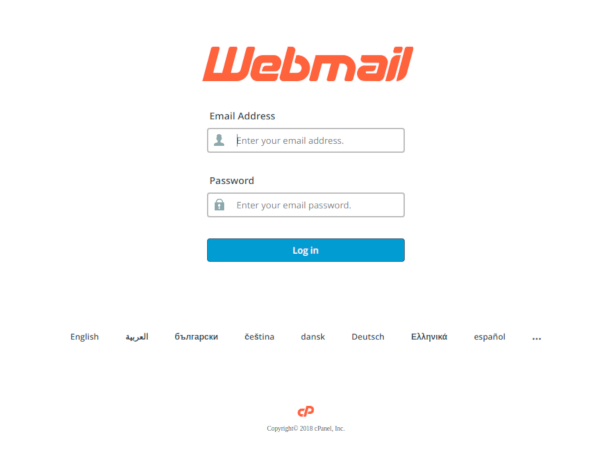
3 − Press Log in button to login into your web based email client, you will get same interface as we got above.

