cPanel's Disk Space Usage page enables you to see how much disk space your account's directories and databases are occupying. You can view the information in bar graph format, and you can also sort directories by name and disk space usage.
- Login to cpanel
- Click on Disk Usage icon
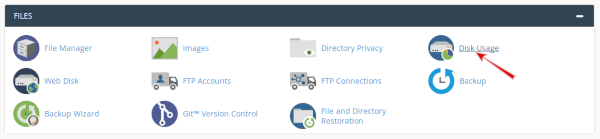
- cPanel Disk Manger has mainly two tables. The first table gives you information about disk space used by subdirectories of home directory and space used by other features like MySQL, Mailing Lists.
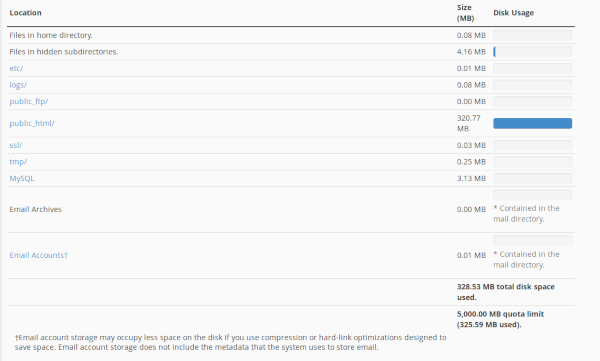
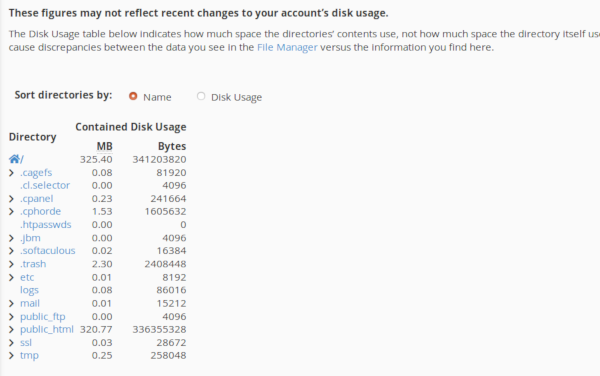
The Second Table displays a directory structure, which has all the subdirectories including hidden ones, to open a directory to view space used by that sub-directory, you can click on the arrow shown in front of the name of the directory.
In this table, you can see which subdirectory has the largest files in them, it is very helpful when there are lots of directories in your account.

