Log into your account through my.rackset.com. If you do not have an account, please create one. You can find the guide for creating an account here.
- After you have logged in navigate to Domains > Transfer Domains to US.
- On this page, enter the domain you wish to transfer to Rackset.com in the Domain Name field.
- In the Authorization Code field please enter the appropriate code also known as EPP code.
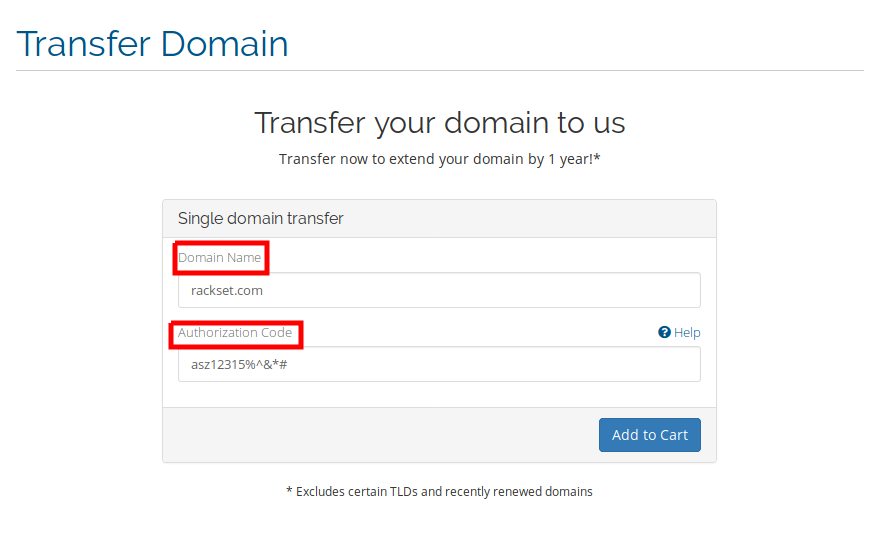
4. Click Add to Cart.
5. In this section you can enter the nameservers corresponding to your domain. Click Continue to proceed.
6. You may review the order details here. If you have a promotional code, you can enter it in the appropriate field. Click on Checkout to continue to the billing page.
7. Here you can change the billing information if there is a need to. After reading the Terms of Service, please check the box and click on Complete Order. You will be redirected to the payment page.
8. After the payment is complete the process for transferring the domain will be initiated.

