For registering a new domain, follow these steps:
1. Log into your account through my.rackset.com. Create an account if you do not have one. For creating an account with Rackset.com please read this guide
2. From the menu on top of the page click on Domains > Register a New Domain
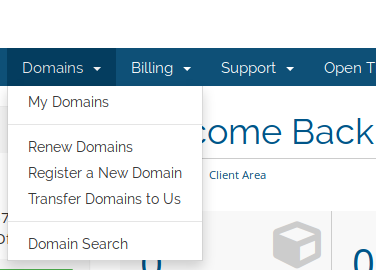
3. Enter the full domain name and click Search. If the domain is available for registering you will see the message "Congratulations! Domain is available."
4. Click Add to cart and then click Checkout.
5. Next you can add a Hosting service for this domain. You can also enter your desired namesevers if you have any. If you don't, default rackset.com nameservers will be set for domains. These nameservers can be changed later through the domain settings panel. After you are done, click Continue.
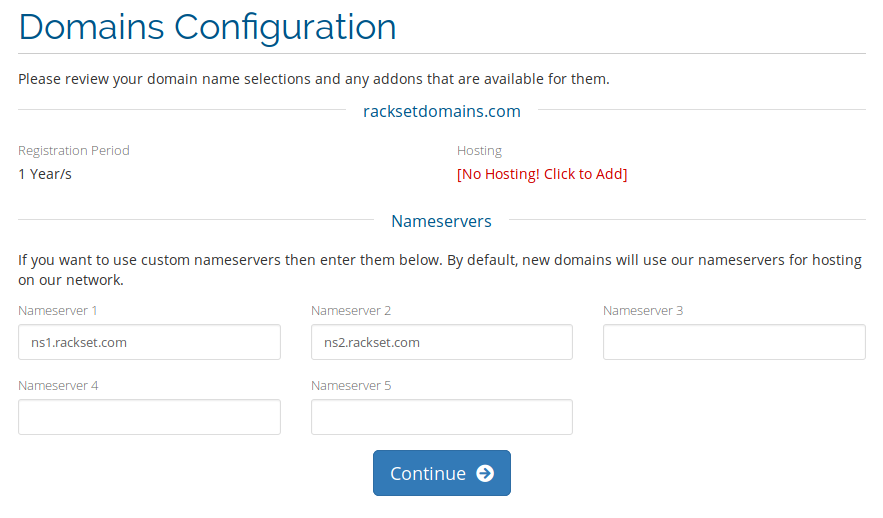
6. In this section you can review the order details and enter a promotional code if any is available to you. Click Checkout to continue.
7. In this page change the billing information if there is need to. After reading the terms of service, check the box for "I have read and agree to the Terms of Service". After that click on Complete Order.
8. After the payment is completed and you're redirected to Rackset.com, the domain will be registered.

