Create a New Database
- To create a new mysql database, click on MySQL Databases in cpanel Home. To create a database, enter the name of the database you wish to create and then click Create Database Button.

Add a Database User
- To create a database, enter the name of the database you wish to create and then click Create Database Button. You will now get a success message that the database is added.
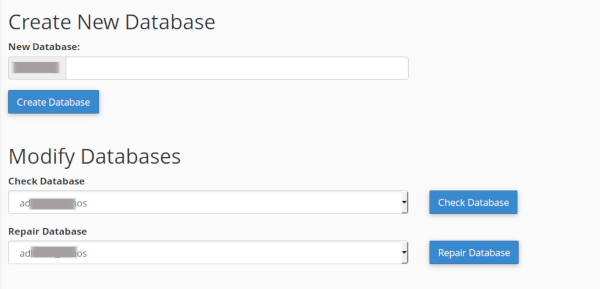
Add a Database User
- To create a database user, scroll down to the end in interface of my sql databases. There you will see MySQL users, under it there will be Add New User, as shown below.
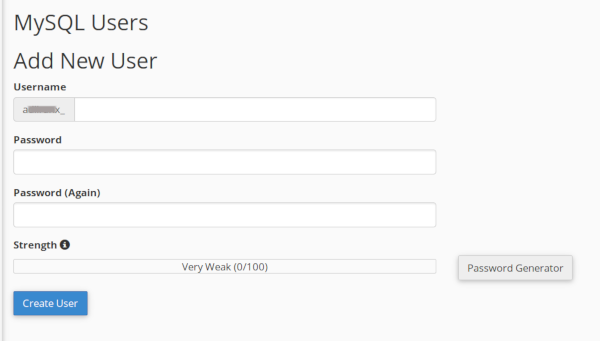
Add User To Database
- Select the user and database you wish to associate together. Click Add button.

- To provide all the privileges to the user, select ALL PRIVILEGES checkbox and all the checkboxes will automatically get selected. Click Make Changes to save the changes.


