For changing file and directory permissions on cpanel please follow these steps:
1) Log into cpanel and click on File Manager.

2) Navigate to the desired directory and right-click on the target file / directory and then click Change Permissions.
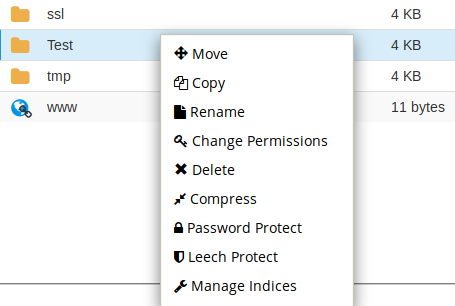
3) In this box, you can set the desired permissions for the file / directory.

Difference in permission levels
Please note that 755 is the default permission for directories and 644 for files. These permission levels are sufficient for accessing and editing the files by the user.
Common permission levels for files:
600: The file becomes inaccessible for anyone but the user.
644: File becomes readable for anyone.
666: Any user on the server can access and edit the file.
755: File becomes readable and executable for everyone.
777: File becomes readable, writable and executable for everyone on the server.
Common permission levels for directories:
711: Directory becomes readable for everyone but it's content will not.
755: Files within directory are readable by everyone.
777: Anyone can write, read and delete the directory.

